FAQ: How to know if your Tesla has HW4Updated 3 months ago
What's Hardware 4, or "HW4"? It's the latest iteration of autopilot hardware, sometimes referred to as AI4.
Don't forget, you can view a huge range of Tesla accessories at our US-based store, and save 15% off your first order just by clicking this link!
If you've reached this page, it's probably because you're checking out one of our accessories that mentions it's not compatible with HW4. There's a few ways to confirm you have HW4. In summary:
- All original Model 3 (2018-2024): HW3
- Model 3 Highland (2024-): HW4
- Original Model Y (2020-2024): HW3
- Original Model Y 2024 & New Model Y (Juniper): HW4
- All Cybertruck: HW4
Check the Center Screen
Navigate to Controls (Car icon in bottom left corner) -> Software -> Additional Vehicle Information. The vehicle display will show whether it has a HW4, HW3, or the older HW2.5 kit.
Here's what a HW4 (aka AI4) screen will look like:
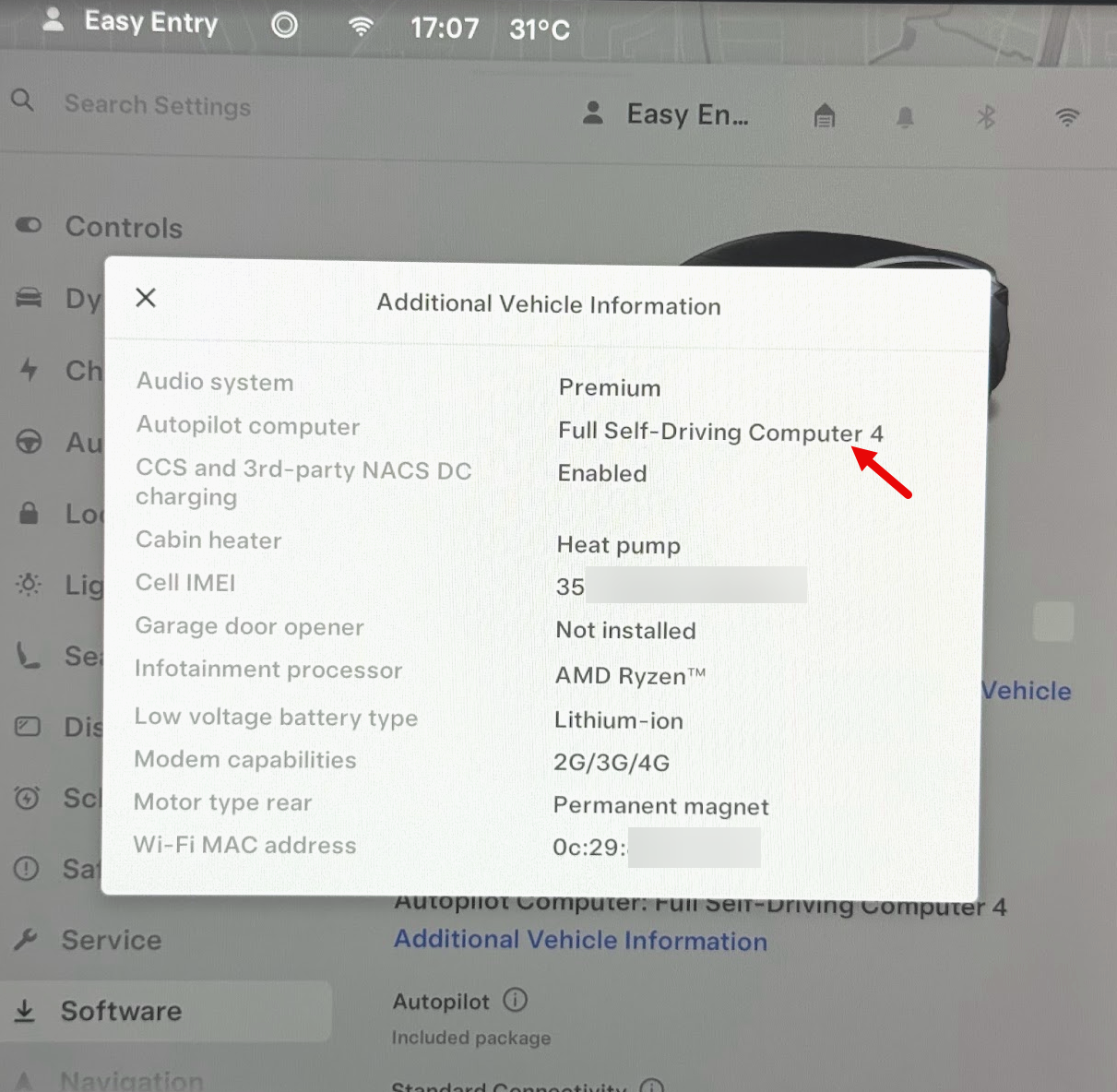
Check the Cameras
You can double-check by looking at the cameras on your car. In the image below, you'll see HW3 on the left, and HW4 on the right:
The HW4 cameras (orange arrow) all have a reddish reflection (a coating to assist with color rendition in poor lighting conditions), and are larger overall. The indicator strip (green arrow) is also shorter on the HW4 side repeater.